Some smartphone battery-charging myths die-hard. One of them is that allowing your phone to charge all night is a good idea. It isn’t. Frequently charging your phone is also a bad idea, believe it or not. Why? Ions traveling from the electrical outlet to the battery cause wear and tear on the battery, which in the long run reduces your smartphone battery’s lifespan. The New York Times published an article reporting that frequently charging Li-Ion batteries “accelerates corrosion”. Another bad battery-charging charging habit? Using the wrong charger, not meant for that phone model, as it will be delivering electricity in the wrong capacitance or voltage, which, again, is hard on your smartphone’s battery.
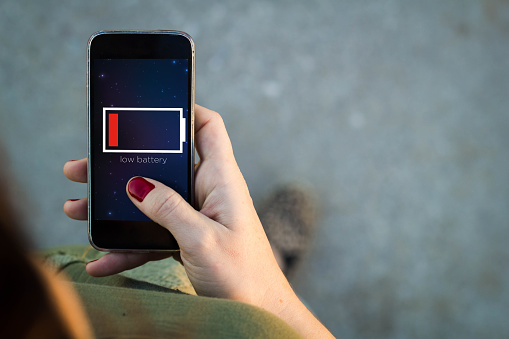
Below are some battery-charging tricks that will extend your battery life:
- Only charge when your battery gets to 50%. This will cut down on the frequency with which you charge your smartphone battery, and will also keep you from letting it get too low or die, which is equally as bad for it. This will add years to your battery life, if you aren’t the type to “trade up” every year. If you are, this is still a good habit to get into, kind of like not riding your car brakes.
- Use the correct charger. As already mentioned above, you will want to use the charger that came with your smartphone. Microsoft confirms that using the wrong or faulty hardware for phone charging is a bad idea.
- Turn off unused apps or features to save battery life. A good trick for saving smartphone battery power is to turn off those power-draining apps that aren’t being used. Battery Saver for Windows 10 phones works to constantly inform you of what features you can power off in order to conserve battery juice. It will also help you to optimize your phone’s settings for ongoing battery power savings.
- Don’t let your phone overheat, i.e. overcharge. Letting your smartphone get overheated due to overcharging it is also a bad idea. One tip on this point is to seek out a less powerful charger for the same model, as that’s a common cause of smartphones overheating. iOS, Android, and Windows devices have lithium ion batteries which can corrode at a rapid rate if they are charged too frequently and/or overheat.
- Restart or reboot your device. Restarting iPhones, in particular, can help to cut down on the battery drain. How you do this is simple: Just turn your iPhone off using the slide to power off feature, and turning it back on again to load the system software. This will reset features and apps, if you aren’t sure how to cherry pick the ones you want disabled.
Have Questions? Call an IT Expert
If you have questions about battery charging tips and tricks, Total Computing Solutions is the leader in providing IT consulting in Green Bay Area. Contact one of our expert IT staff at (920) 569-2681 or send us an email at service@tcsdepere.com and we will be happy to help out.
